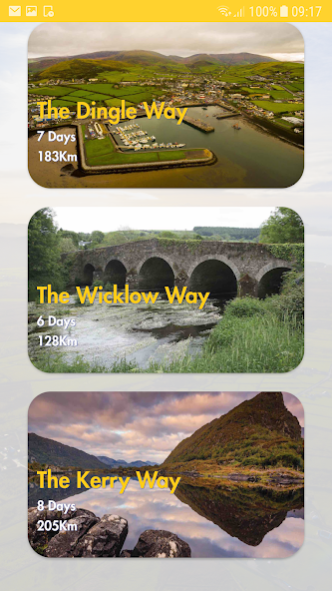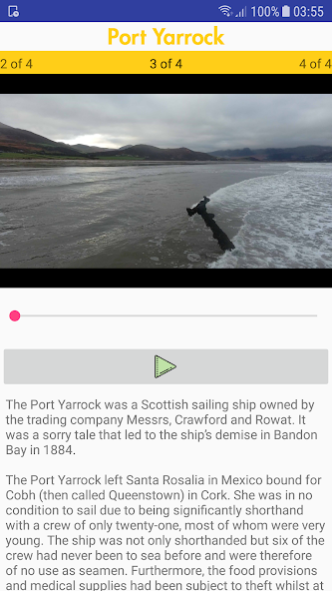Waymarked Trails 2.60
Free Version
Publisher Description
Waymarked Trails app is your guide to long-distance trails. Now including:
-The Dingle Way
-The Wicklow Way
-Kerry Camino
-The Kerry Way
The app explores the history along the trail, all researched by local historian Barry Smith. All of the points of interest are delivered to you by voice-over from the talented star Johnny B O'Brien.
There is a detailed step by step written guide to the trail along with the exact trail path presented to you on our custom maps.
After researching hundreds of map designs to make your journey more enjoyable and safer, Waymarked Trails has 3 completely customised designs:
- Waymarked Trails Custom Map
- Hybrid Map
- Pure Satelite Imagery
All of these maps are available for download for use offline. Every element of the app is tested on Irish trails for use offline in Airplane mode to save battery.
There is an elevation profile for the entire route and for the individual stages and is selectable so you can see the elevation at any given point.
About Waymarked Trails
Waymarked Trails is a free app for Android published in the Recreation list of apps, part of Home & Hobby.
The company that develops Waymarked Trails is Waymarked Trails LTD. The latest version released by its developer is 2.60.
To install Waymarked Trails on your Android device, just click the green Continue To App button above to start the installation process. The app is listed on our website since 2018-09-16 and was downloaded 0 times. We have already checked if the download link is safe, however for your own protection we recommend that you scan the downloaded app with your antivirus. Your antivirus may detect the Waymarked Trails as malware as malware if the download link to com.exampleapp.paulfinlay.waymarkedtrails is broken.
How to install Waymarked Trails on your Android device:
- Click on the Continue To App button on our website. This will redirect you to Google Play.
- Once the Waymarked Trails is shown in the Google Play listing of your Android device, you can start its download and installation. Tap on the Install button located below the search bar and to the right of the app icon.
- A pop-up window with the permissions required by Waymarked Trails will be shown. Click on Accept to continue the process.
- Waymarked Trails will be downloaded onto your device, displaying a progress. Once the download completes, the installation will start and you'll get a notification after the installation is finished.